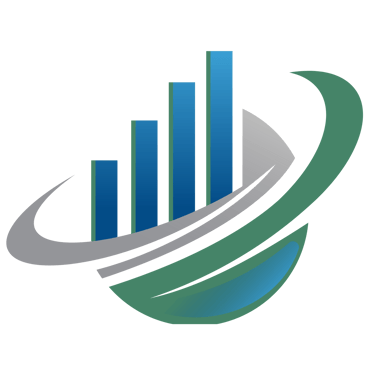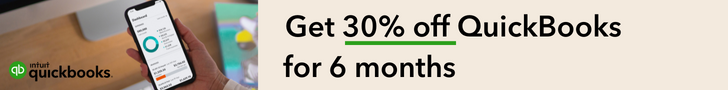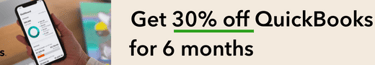QuickBooks Online: A Beginner’s Guide for Small Organizations
QuickBooks Online is an essential tool for small businesses to manage their finances quickly and efficiently. This cloud-based accounting software streamlines various financial tasks, making it a viable choice for entrepreneurs seeking to enhance their operational productivity. With its user-friendly interface and comprehensive features, QuickBooks Online caters to businesses of all sizes, but it is particularly beneficial for small organizations. This guide aims to introduce the core functionalities that QuickBooks Online offers and provide a step-by-step insight into how to set it up for your business.
GENERAL BUSINESS


Understanding QuickBooks Online
QuickBooks Online is an essential tool for small businesses to manage their finances quickly and efficiently. This cloud-based accounting software streamlines various financial tasks, making it a viable choice for entrepreneurs seeking to enhance their operational productivity. With its user-friendly interface and comprehensive features, QuickBooks Online caters to businesses of all sizes, but it is particularly beneficial for small organizations. This guide aims to introduce the core functionalities that QuickBooks Online offers and provide a step-by-step guide on setting it up for your business.
Getting Started with QuickBooks Online
To begin using QuickBooks Online, the first step involves signing up for a subscription plan that best meets your business needs. QuickBooks offers various plans tailored to different business sizes and requirements. After you select a plan and create your account, follow the prompts to set up your company profile. Input essential information such as your business name, address, and industry, which will help tailor the software's features to your operational needs.
Once your profile is set, connecting your bank and credit card accounts to QuickBooks Online is crucial. This connection allows automatic transaction downloads, simplifies reconciliation, and provides up-to-date financial information. Additionally, users can import previous financial data from other accounting software, allowing for a smoother transition to QuickBooks Online.
Navigating the Interface and Utilizing Key Features
The dashboard of QuickBooks Online serves as the command center, providing users with a comprehensive overview of their business finances. You can access essential features such as invoicing, expenses, reporting, and payroll management. Invoicing is made simple through customizable templates that allow you to create and send professional invoices effortlessly.
Tracking expenses is equally efficient, as QuickBooks Online enables organizations to categorize and monitor their spending easily. Users can attach receipts and bills directly to transactions, providing a clear audit trail for all financial activities.
QuickBooks Online's reporting features allow business owners to gain insights into their financial health. Users can generate various reports, such as Profit and Loss Statements, which are essential for understanding revenue versus expenses, and Balance Sheets, which provide detailed snapshots of assets, liabilities, and equity. These reports are invaluable when making informed business decisions and strategies.
Conclusion
Utilizing QuickBooks Online presents numerous advantages for organizations aiming to streamline their accounting processes. By harnessing its features, you can manage your business finances effectively, gain valuable insights through reporting, and dedicate more time to your core business activities. As you become familiar with the software, you will discover that QuickBooks Online is a tool and a partner in enhancing your business's financial management.